








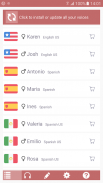

Acapela TTS Voices

Description of Acapela TTS Voices
******** বর্ণনা ********
আকাপেলা টিটিএস আপনাকে আমাদের উচ্চ মানের মানের ভয়েস কিনতে এবং ইনস্টল করতে এবং সিস্টেম বা কোনও টিটিএস সামঞ্জস্যপূর্ণ অ্যাপ্লিকেশনগুলির সাথে (যেমন অ্যাক্সেসিবিলিটি অ্যাপ্লিকেশন, কিছু জিপিএস অ্যাপ্লিকেশন, অনুবাদক অ্যাপ্লিকেশন, ইবুক রিডার, নিউজ রিডার) ব্যবহার করার জন্য এগুলিকে আপনার অ্যান্ড্রয়েড ডিভাইসে সংহত করার অনুমতি দেয় ... )
অ্যাপ্লিকেশনটি নিখরচায়, যাতে আপনি একটি অনলাইন মোডে আমাদের সমস্ত ভয়েস চেষ্টা করতে পারেন, তবে তারপরে আপনাকে টিটিএসের সামঞ্জস্যপূর্ণ অ্যাপ্লিকেশন (অ্যাপ্লিকেশন বিলিং) সহ ভয়েসগুলি (অফলাইন) ব্যবহার করতে সক্ষম হতে অ্যাপ্লিকেশনটির মধ্যে কমপক্ষে একটি ভয়েস কিনতে হবে - EUR 3.99 / ভয়েস এবং EUR 11.99 / বাচ্চাদের প্রিমিয়াম ভয়েসগুলি)
******** লাইসেন্স এবং গোপনীয়তা ********
এই সফ্টওয়্যারটি ডাউনলোড করে, আপনি স্পষ্টভাবে আমাদের লাইসেন্সিং চুক্তিটি স্বীকার করেন: https://www.acapela-group.com/acapela-tts-voices-software-license-agifications-google-play/
আপনার কোন ভয়েসের মালিক তা জানতে আমরা আপনার ইমেল ঠিকানা ব্যতীত কোনও তথ্য সংগ্রহ করি না
https://www.acapela-group.com/acapela-tts-voices-google-play-privacy-policy/
******** গুরুত্বপূর্ণ তথ্য ********
যেহেতু সর্বশেষতম গুগল অ্যাপ্লিকেশনগুলি গুগল অ্যাপ্লিকেশনগুলির বেশিরভাগ আপডেট করে (উদাহরণস্বরূপ মানচিত্রগুলি) টিটিএস সেটিংস সম্পর্কে আর চিন্তা করে না এবং কেবল তাদের নিজস্ব গুগল টিটিএস ভয়েস ব্যবহার করে।
সুতরাং দয়া করে নোট করুন যে এই মুহুর্তের জন্য আমরা এই অ্যাপ্লিকেশনগুলির জন্য সামঞ্জস্যতার গ্যারান্টি দিতে পারি না কারণ এটি গুগলের একতরফা সিদ্ধান্ত।
******** নির্দেশাবলী / FAQ ********
https://www.acapela-group.com/acapela-tts-voices-googleplay-instructions/
******** সহায়তা ********
সমস্যাগুলির ক্ষেত্রে, দয়া করে আমাদের একটি ইমেল লিখুন (acapelavoices@acapela-for- android.com)।




























